Vaping has become increasingly popular in recent years, with new devices and systems being introduced to the market every year. One of the most recent additions is the Breeze Pro, an all-in-one vaping system that boasts a powerful 1000mAh battery. However, like all rechargeable devices, the Breeze Pro requires proper charging to ensure optimal performance and longevity. In this article, we will provide a step-by-step guide on how to recharge your Breeze Pro.
Understanding Your Breeze Pro Battery
Before we dive into the charging process, it’s important to understand the basics of your Breeze Pro battery. As mentioned earlier, the Breeze Pro comes with a powerful 1000mAh battery that allows for extended vaping sessions. However, the actual battery life will depend on a number of factors, such as the frequency and duration of use, the type of e-liquid used, and the temperature settings.
To check your battery life, simply press the button on the front of your Breeze Pro. The LED indicator light will flash different colors to indicate the remaining battery life. A green light indicates that the battery is fully charged, while a red light indicates that the battery is low and needs to be recharged.

Preparing Your Charging Equipment
Before you begin charging your Breeze Pro, you will need to gather the necessary equipment. The Breeze Pro comes with a USB charging cable, which can be used to connect your device to a power source. You will also need a wall adapter or a computer USB port to provide power to the charging cable.
Make sure that your charging equipment is in good condition and free of any damage. Damaged equipment can be dangerous and may cause harm to your device or yourself.
Connecting Your Breeze Pro to the Charger
Once you have all the necessary equipment, it’s time to connect your Breeze Pro to the charger. Follow these simple steps:
- Insert the USB charging cable into the charging port on your Breeze Pro.
- Connect the other end of the USB charging cable to your wall adapter or computer USB port.
- Ensure that the charging cable is securely connected to both your Breeze Pro and the power source.
Monitoring the Charging Process
Once your Breeze Pro is connected to the charger, the LED indicator light will begin flashing. A red light indicates that the device is charging, while a green light indicates that the device is fully charged.
It’s important to monitor the charging process and not leave your device unattended while charging. Overcharging can damage the battery and reduce its lifespan, while undercharging can lead to poor performance and shorter battery life.
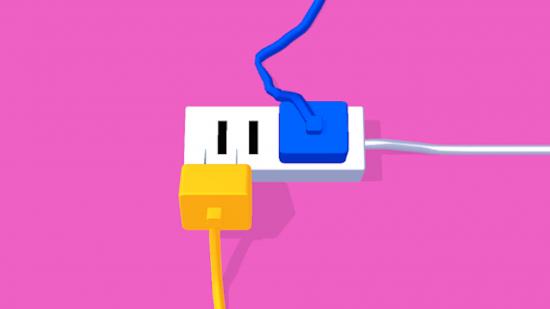
Removing Your Breeze Pro from the Charger
Once your Breeze Pro is fully charged, it’s time to disconnect it from the charger. Follow these steps:
- Unplug the USB charging cable from the power source.
- Carefully remove the USB charging cable from the charging port on your Breeze Pro.
Troubleshooting Common Charging Issues
Sometimes, you may encounter issues while charging your Breeze Pro. Here are some common issues and solutions:
- The LED indicator light does not turn on: Ensure that the charging cable is securely connected to both your device and the power source. If the issue persists, try using a different cable or power source.
- The LED indicator light flashes rapidly: This indicates that there is a short circuit in the device or the charging cable. Disconnect the device from the charger and inspect it for any damage. If the issue persists, contact the manufacturer or seek professional help.
- The battery is not holding a charge: This may indicate that the battery needs to be replaced. Contact the manufacturer or seek professional help.
Tips for Maximizing Your Breeze Pro Battery Life
To ensure that your Breeze Pro battery lasts as long as possible, consider the following tips:
- Use the device at moderate temperatures to prevent overheating and damage to the battery.
- Avoid using the device while it is charging, as this can cause the battery to overheat and reduce its lifespan.
- Do not leave the device plugged in and charging for extended periods of time, as this can lead to overcharging and damage to the battery.
- Store the device in a cool, dry place when not in use to prevent damage to the battery.
Frequently Asked Questions (FAQs)
- How long does it take to fully charge the Breeze Pro?
- The charging time will depend on the power source and the current battery level. On average, it takes around 1-2 hours to fully charge the Breeze Pro.
- Can I use a different charging cable with the Breeze Pro?
- Yes, as long as the cable is compatible with the charging port on the device.
- How often should I charge the Breeze Pro?
- This will depend on your usage patterns and the remaining battery life. As a general rule, it’s a good idea to charge the device when the battery level falls below 20%.
- Can I use the Breeze Pro while it is charging?
- It’s not recommended to use the device while it is charging, as this can cause the battery to overheat and reduce its lifespan.
- Can I replace the battery in the Breeze Pro?
- No, the battery in the Breeze Pro is not replaceable. If you experience issues with the battery, you will need to contact the manufacturer or seek professional help.
Conclusion
Properly charging your Breeze Pro is essential for maintaining optimal performance and longevity. By following the steps outlined in this article, you can ensure that your device is charged safely and efficiently. Remember to monitor the charging process, avoid overcharging, and store the device properly to maximize battery life.


